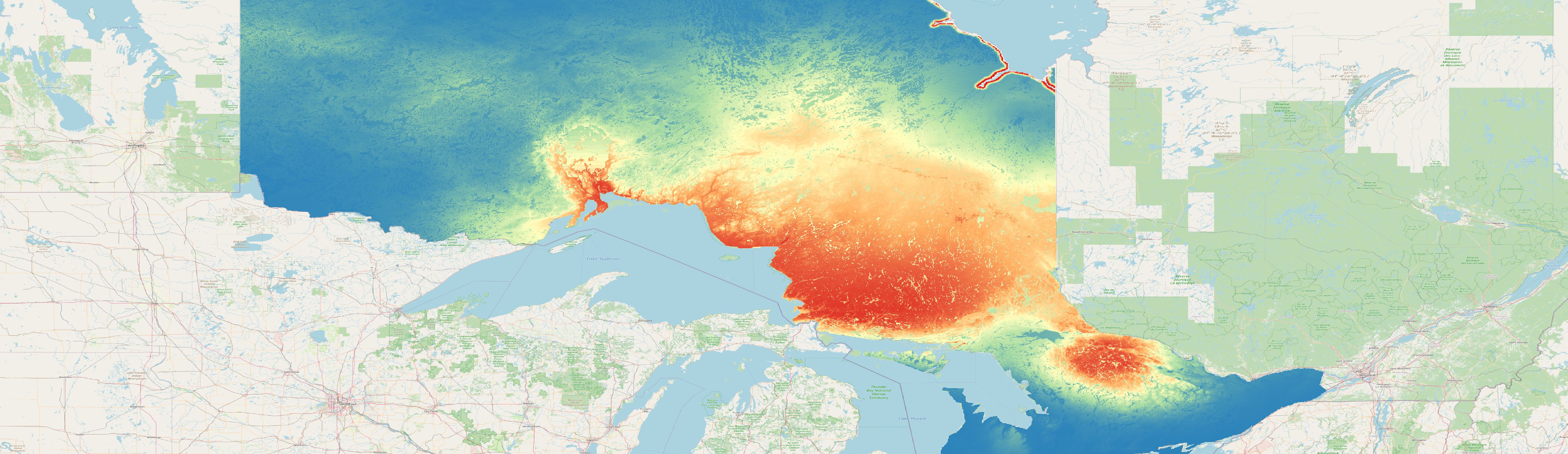Short introduction to spatialMaxent - spatial validation, variable selection and parameter tuning in one go
Maxent is a freely available open source software used for Species Distribution Modeling (SDM) and Habitat Suitability Modeling (HSM). It is used to predict the habitat of animals and plants on point-based information (presence only data) and information on the environment of the study area. Maxent was created by Steven Phillips and is open source since 2017. You can download the original Maxent here. To get a detailed description of Maxent read the papers on Maxent by (Phillips et al. 2006) and (Phillips and Dudík 2008). If you are not familiar with Maxent we recommend doing the Maxent tutorial first to familiarize yourself with the software as this tutorial covers only what is new about the spatialMaxent extension and not the general functionalities of Maxent.
This page serves as a short introduction to spatialMaxent. Please read it carefully before you start with the modeling. There are a few things that have changed compared to Maxent and we will explain here what you should look out for.
Spatial Validation
The spatial validation is a new option that can be chosen in the basic tab of the settings as Replicated run type. If the spatial crossvalidate option is used the setting of replicates will have no effect anymore as the number of replicates will be set to the number of distinct blocks in the fourth column of the sample data.
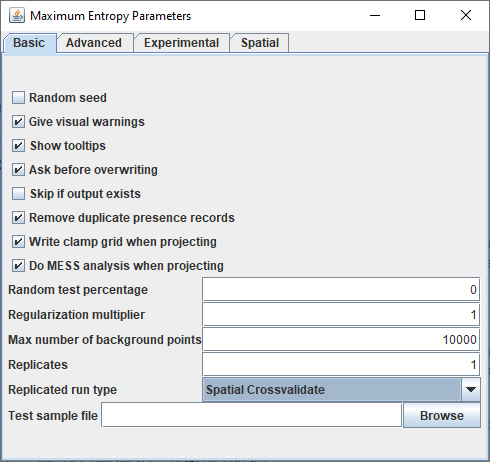
Tuning options
The nice thing about spatialMaxent is that all tuning tasks are available at once with just a few clicks. In addition to the selection of the replication-multiplier and the features, a variable selection is also carried out. The following functionalities are available in spatialMaxent: forward-variable-selection, forward-feature-selection and regularization-multiplier tuning. All the tuning procedures can be found in the GUI in a new tab of the settings called spatial. Each of the steps variable selection, feature selection and regularization-multiplier tuning can be omitted by the user if necessary but we highly recommend to do all of them.
Forward-variable-selection
The forward-variable selection as designed by Meyer et al. (2018) is a variable selection method particularly designed for spatial data. Forward-variable-selection trains all possible two variable combinations, choses the best one and then trains these two variables together with each of the remaining variables and repeats this step until the models show no increase in performance. Forward variable selection will be run in parallel if threads is larger than one
Forward-feature-selection
The forward-feature-selection follows the same structure as the forward-variable-selection. It trains one model with each feature (hinge, linear, threshold, product, quadratic). Then the best feature class is chosen and the other features are tested in combination with it until no increase in model performance is observed. Note that the setting of features in the main maxent tab (Auto features, Hinge features, etc.) will be ignored by spatialMaxent if a forward-feature-selection is done, as all feature classes are tested one after another.
Regularization-multiplier tuning
The regularization-multiplier tuning has three input parameters: The lowest regularization-multiplier to be tuned the highest regularization-multiplier to be tuned and the steps in which the regularization-multiplier is increased from the minimum regularization-multiplier to the highest regularization-multiplier. e.g. (RMMin=1, RMMax=5 and RMIncrease=0.5 will calculate models for the following regularization-multipliers: 1 1.5 2 2.5 3 3.5 4 4.5 5).
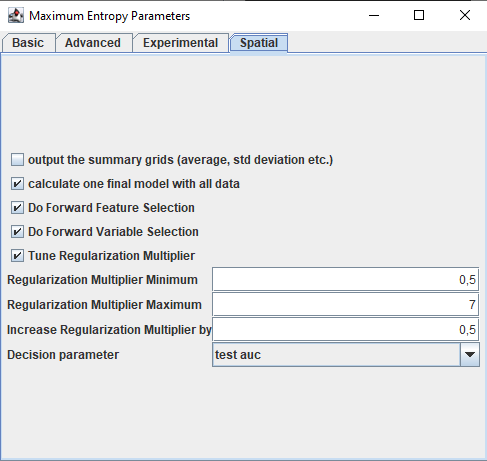
Which model is the best one can be either determined based on the test gain or the test auc value (decision parameter).
Optional output of summarized grids
With the setting cvGrids it is possible to omit the output of the summarized html page and grids of cross-validation or spatial cross-validation. The grids average, max, median, min and stddev will not be written to disc if this parameter is set to false.
This option can be found in the tab of the settings called spatial.
Calculate a final Model
The setting finalModel can be used to train one model at the end with the selected variables, the selected features and the selected regularization-multiplier and all presence records.
This option can be found in the tab of the settings called spatial.
General notes
The forward-variable-selection, forward-feature-selection and regularization-multiplier tuning all have large processing times. Especially if the forward-variable-selection is done and there are lots of input variables alone in the first step of the forward-variable-selection this can lead to a large number of models to be trained. If the input consists of 10 variables 45 models are trained in the first step of the FVS, if it consists of 20 variables it increases to 190 models. Just keep in mind, that the whole process can take a while. In this case consider trying out the parallel processing of the forward-variable-selection by setting threads larger than 1.
Parameters
If you are working on the command line these are the aditional parameters to use:
| Name | Type | Default |
|---|---|---|
| fvs | boolean | true |
| ffs | boolean | true |
| tuneRM | boolean | true |
| RMMin | double | 0.5 |
| RMMax | double | 7 |
| RMIncrease | double | 0.5 |
| cvGrids | boolean | false |
| finalModel | boolean | true |
| decisionParameter | String | test auc |
| replicatetype | String | Spatial Crossvalidate |
A full list of all possible command line parameters can be found here.