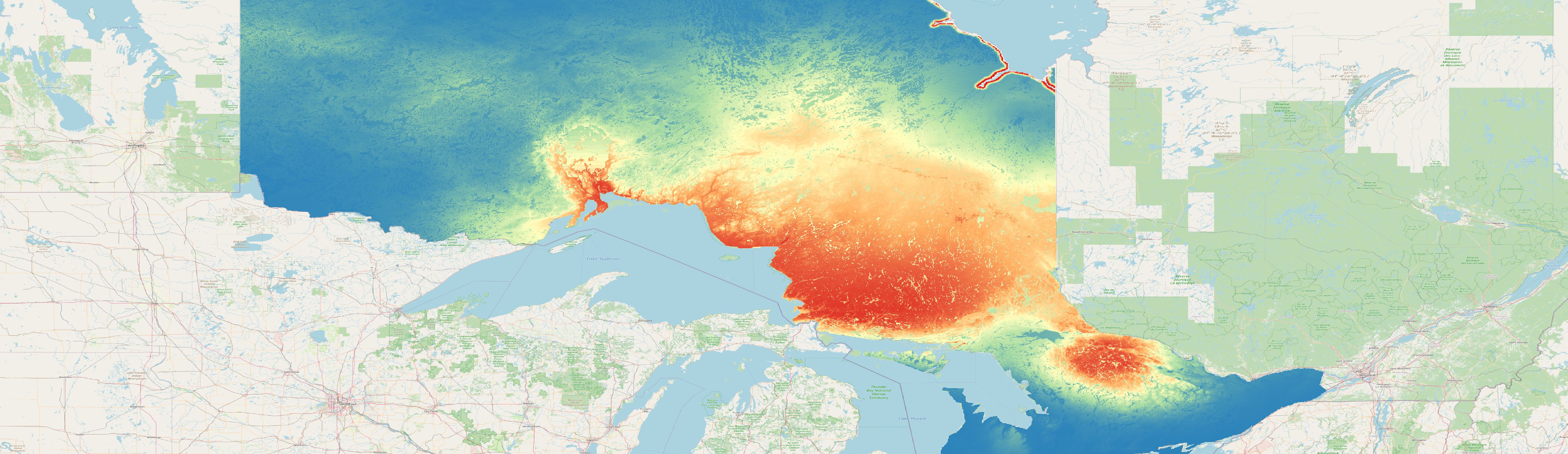How to navigate this tutorial
Please read this page carefully before you start! If you are only interested in how to set up spatialMaxent on your PC and how it functions, read the following chapters on spatialMaxent:
- Setting up spatialMaxent
- Short introduction to spatialMaxent
- Data structure needed for spatialMaxent
Customizable standalone workflow
If you are interested in testing spatialMaxent quickly and easily on an example dataset that can be effortlessly customized to other data, we recommend that you look at the
- Customizable standalone workflow after reading the three pages above.
You don’t need any extra data for this workflow and the processing time as well as the needed memory are low. The chapter is especially well suited to subsequently apply the workflow to your own data.
Tutorial
If you want to reproduce the entire workflow of the spatialMaxent publication, you can do the comprehensive tutorial on a sample dataset covering 20 species. This is much more time-consuming than the short standalone workflow and requires a significant amount of computing time and storage space.
To do this start with
- getting spatialMaxent to run on your PC
- and read the short introduction to the software and the page explaining the data structure.
- Then do the chapter on how to preprocess the data
- and follow the train spatialMaxent and
- default vs. spatial pages afterwards.
to reproduce the whole workflow from front to back.