PhotoApp Viewer
On the PhotoApp viewer page, the currently selected image can be viewed and labelled.
On the page center the selected image is shown in detail, fitted to the screen size.
Controls above the image
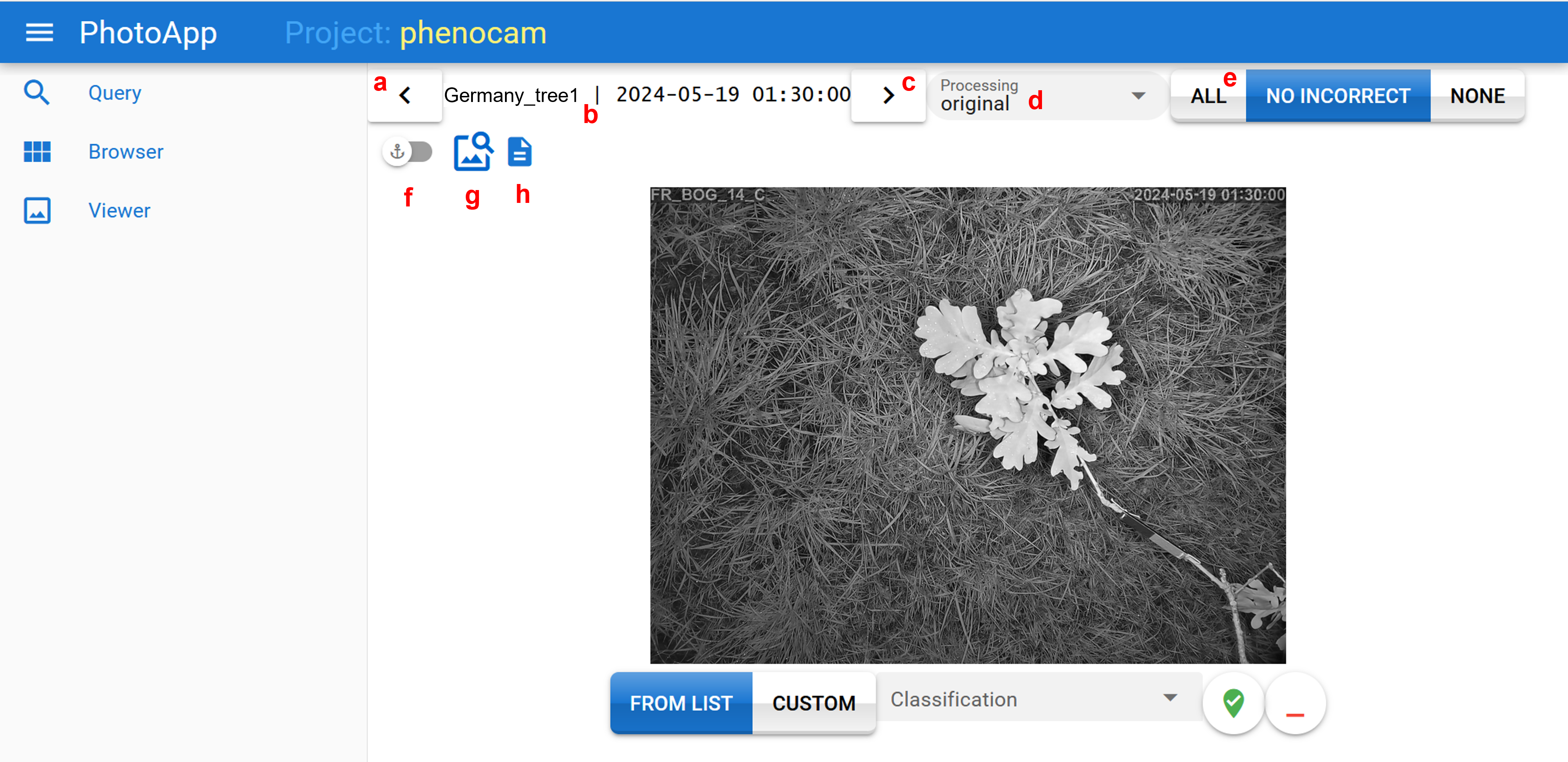
a) Navigate to the previous image of the image sequence
b) Image location and timestamp
c) Navigate to the next image of the image sequence
d) Apply a processing of the viewed image for improved viewing (not stored): lighten or darken the image
e) Show stored labels on the image: all labels or all not marked incorrect labels or none
f) Show currently selected label box only, instead of all label boxes
g) Open the image in full size
h) Show the textual meta data of the image
Draw a label box on the image
- Place mouse cursor on the image
- Press an hold left mouse button
- Move mouse to draw the box
- Release the mouse button
- The dashed label box is visible on the image
- The label box is stored finally by using the controls below the image
Controls below the image
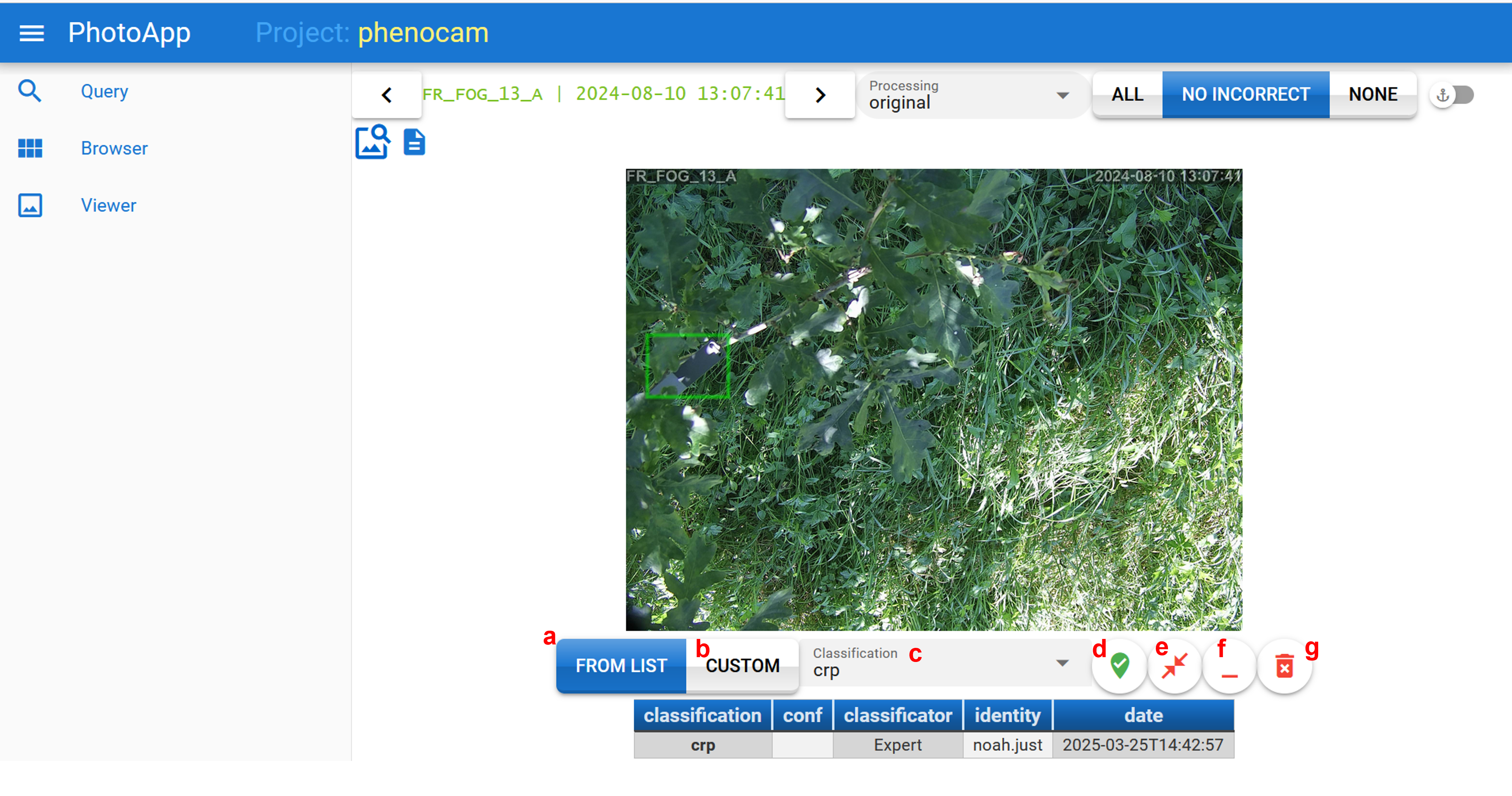
a) Select a label from the preset list
b) Type in a custom label name if not in preset list
c) Label selection control or custom label typing control
d) Store selected label
e) Store currently selected box as misaligned
f) Store currently selected box as empty
g) Store currently selected box as removed