PhotoApp Browser
On the PhotoApp browser page, the currently selected sequence of images is shown as thumbnail images gallery.
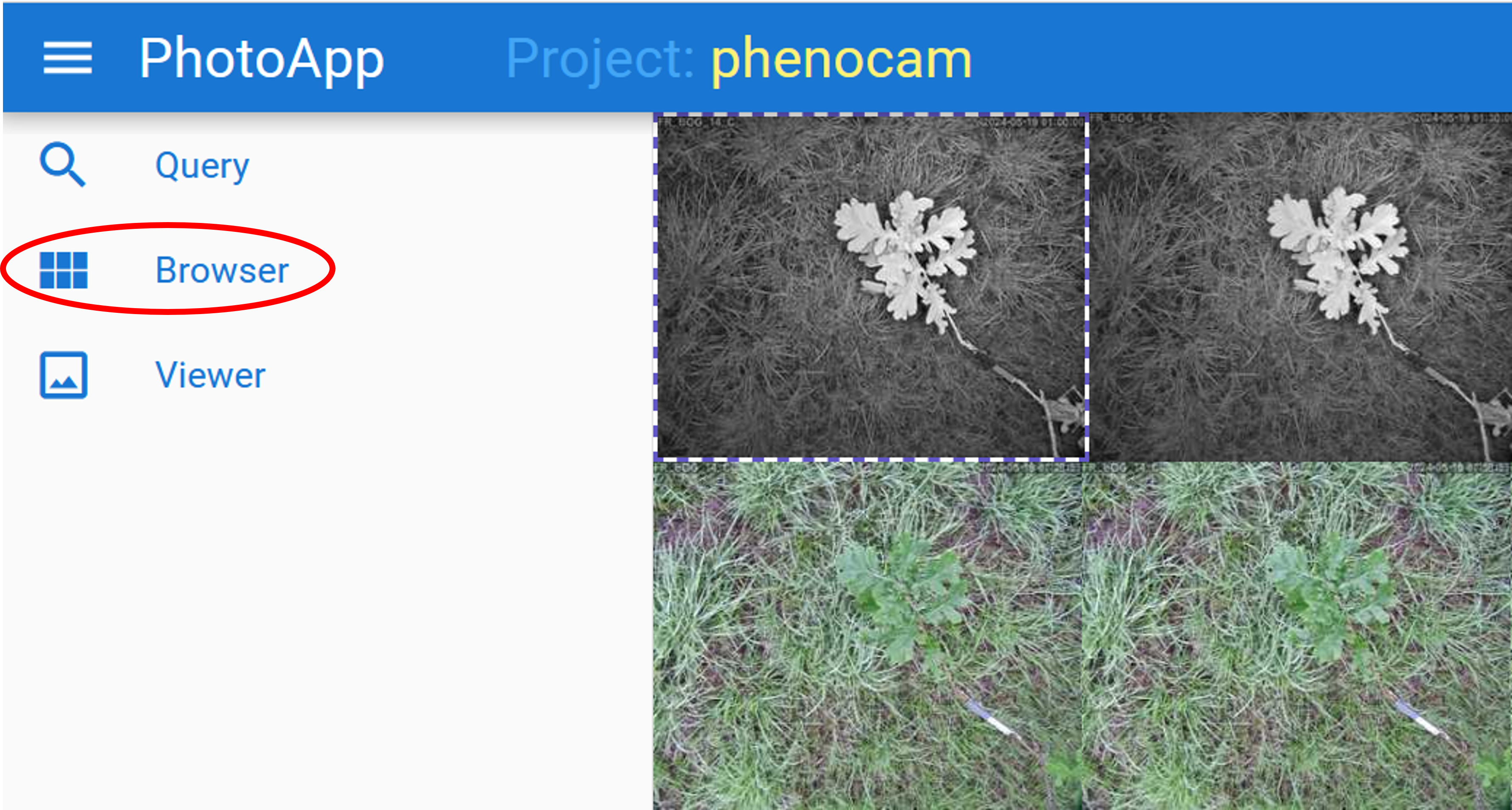
Exploration
Scroll through the images by mouse wheel or by scroll control on the right.
Image selection
Click on a thumbnail image to select it. It is shown with a dashed border as selection mark.
When a thumbnail image is selected the page is changed to the PhotoApp Viewer to view image details.